
*Delicious
Hey chingus!
Harinie Balqis nak ajar macam mana nak buat assalamualaikum pada post macam Balqis.
Senang je..jom start..
Dashboard > design > edit html > expand widget
Ctrl f untuk memudahkan pencarian korang untuk cari code bawah ni..
<data:post.body/>
Jumpa?..Of course jumpa..
<div align='left'><a href='' target='_blank'><img src='URL IMAGE' style='border: 0 !important; background: transparent;'/></a></div>Copy code atas ni N pastekan sebelah kiri code <data:post.body/>
Example macam ni:
<div align='left'><a href='' target='_blank'><img src='URL IMAGE' style='border: 0 !important; background: transparent;'/></a></div><data:post.body/>
Sebelah kiri macam atas ni ^^
Note:
Merah tu Url image assalamualaikum..Kalau nak amik Balqis punya kat bawah ni kay.. :)
Freebies:

http://i1108.photobucket.com/albums/h402/nurul_balqis1/cats-5.png

http://i1108.photobucket.com/albums/h402/nurul_balqis1/par6.png

http://i1108.photobucket.com/albums/h402/nurul_balqis1/part2.png
http://i1108.photobucket.com/albums/h402/nurul_balqis1/part3.png

http://i1108.photobucket.com/albums/h402/nurul_balqis1/part4.png
http://i1108.photobucket.com/albums/h402/nurul_balqis1/part5.png
Preview than save!














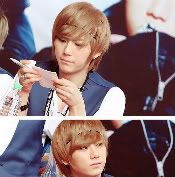



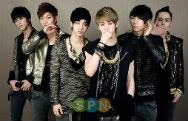

Syss , macam mane na centerkann assalamuailakum tuhh ?
ReplyDeleteTukarkan code yag left tu ke center okay :)
ReplyDeleteBalqis..akak amek tau ape yg balqis buad nie..tankz tau kerana balqis sudi kongsi tau..:)
ReplyDelete