
Source: #Domo Kun
Hey Peeps!
Aduh mak aku ni 24 jam nak bukak lagu raya je..Boring~~
Sekarang tengah pasang headphone untuk mengelakkan telinga dari dengar lagu raya..hahahai
Okay sebelum tu tahu tak apatu background comment form?..Kalau tak tahu tengok gambar bawah ni..
Klik gambar untuk tumbesaran
Gambar atas ni tulah background comment form..Tak tahu jugak?...nak kena ketuk kepala ni..
Okay berminat?..Jom mula..
Sebelum tu kepada yang belum embeded kan comment pergi buat sekarang kay..
Dashboard > setting > comment > cooment form palacement > tick kan kepada embeded below post ... Dah selesai...Jangan lupa tekan save ye!
Okay jum kita mula:
Dashboard > design > edit html > expand widget template (Wajib tick)
ctrl f untuk membantu korang cari code bawah neh..
Okay jumpa?..Kalau jumpa delete code tu N gantikkan dengan code bawah ni,
Cari code bawah ni pulak ye
Kalau dah jumpa copy code bawah ni N pastekan di atas code yang korang cari tadi..
Note:
Purple:Background Image
Biru:Warna border
Biru cair: Warna font
Sebelum tu kepada yang belum embeded kan comment pergi buat sekarang kay..
Dashboard > setting > comment > cooment form palacement > tick kan kepada embeded below post ... Dah selesai...Jangan lupa tekan save ye!
Okay jum kita mula:
Dashboard > design > edit html > expand widget template (Wajib tick)
ctrl f untuk membantu korang cari code bawah neh..
<div class='comment-form'>
Okay jumpa?..Kalau jumpa delete code tu N gantikkan dengan code bawah ni,
<div id='comment-form'>Hepp tunggu dulu belum habis daa,..Ada lagi.. :)
Cari code bawah ni pulak ye
]]></b:skin>
Kalau dah jumpa copy code bawah ni N pastekan di atas code yang korang cari tadi..
#comment-form iframe{ background:#ffffff url(URL IMAGE) ; border:5px solid #FF66CC; padding:5px; font:normal 12pt "ms sans serif", Arial; color:#7EB2AC; width:450px; -moz-border-radius-topleft:8px; -moz-border-radius-topright:8px; -moz-border-radius-bottomleft:8px; -moz-border-radius-bottomright:8px; } #comment-form a{ color:#7EB2AC; -moz-border-radius-topleft:8px; -moz-border-radius-topright:8px; -moz-border-radius-bottomleft:8px; -moz-border-radius-bottomright:8px; }
Note:
Purple:Background Image
Biru:Warna border
Biru cair: Warna font
Balqis belajar ni dari Anis.So credit to her okay
Preview then Save!













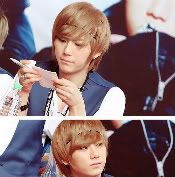



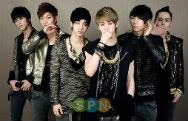

0 Domo Kun:
Post a Comment