
*OMG cutenyerr
Hello guys,,!
Tengok video kat atas tu..Comel tak?..Comelkan..
Yoseo is my love..hahaha tak boleh copy..huhu..Nak video tuh..cari sendiri kay.. >_<
Harini kita buat tuto pasal dividers..
Let's start this tuto..
Dashboard > design > edit html > expand widget
Ctrl f untuk cari code bawah ni
.post {
Kat bawah code .post{ ada code macam ni kan
.post {
margin: 0 0 1.5em;
padding-bottom: 1.5em;
}
margin: 0 0 1.5em;
padding-bottom: 1.5em;
}
Tapi hanya sesetengah blog je yang ada code macam tu..
Okay kalau jumpa code yang atas ni.. Amik .post{ hingga } tu je kay..Delete code tu N replacekan dengan code bawah ni..
post {background: url(url divider anda);background-repeat: no-repeat;background-position: bottom center;margin:.5em 0 1.5em;padding-bottom:5.5em;}
Note:
Url divider boleh cari di sini
Preview N Save!












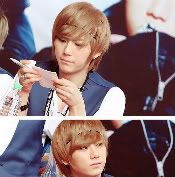



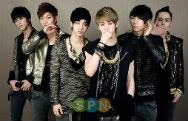

0 Domo Kun:
Post a Comment